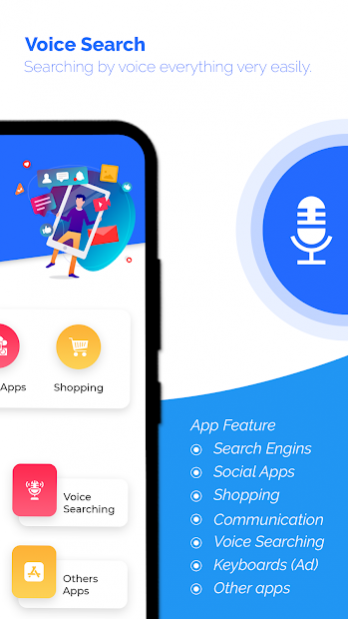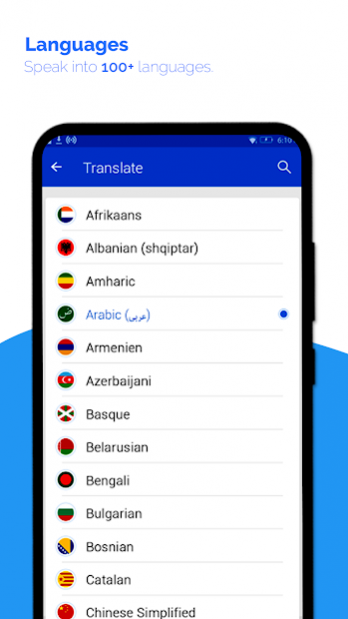Voice Sms Voice Message Typing 1.4.6
Free Version
Publisher Description
Write SMS by Voice: Voice Message App, and Voice Typing, Speech to text or Write Voice message for whatsapp and voice sms is free app for users to use this features with some more freatuers like speech to text and Voice SMS Typing.
Write message by Voice app user can write text message by voice and can convert speech to text and then share on different social app with attach some images or pictures. Voice to text and voice message typing is feature is also user can use.User can search on different top search engines by voice no need type which he want to search just speak and convert to text and search. Voice search by speaking there is some main categories for searching user just just select categories and start searching by voice.
We care about our users and provide theme valuable and more usable android apps like
Write SMS by Voice: Voice Message App and Voice sms is like Voice Typing keyboard user just speak and app will automatically convert voice to text and share it social apps. You can write message by voice for whatsupp by speech to text converter feature. Now if you don't have time to type text message then our app is providing you some fantastic features just speak and convert your speech to text with the help of voice assistance. Write your message or sms by voice and send text message to your friends on social apps. Voice message app is fast text message and very easy to write sms and send with audio voice messages to text message by voice input or voice mail.
User can send text message with pictures to any social apps and can save message for future and can copy text to clipboard.
No need to type by your hand with the voice messaging text message, voice message typing, voice to text sms app, audio to the textual content converter, speech to text, voicemail, you may convert voice to textual content by voice recognition because send text message could easily convert audio voice messages voice input messages of different languages to English or any other languages written text, Urdu, Spanish, German, Arabic, Bengali, Hindi, and many more languages message app my voicemail send free text message.
💓💓 Key Features & Functions 💓💓
💥 Write sms by voice and voice message.
💥 Voice message typing in all languages.
💥 Speech to text convertor and voice to text messaging app.
💥 Write voice sms for whatsapp.
💥 Voice message sender.
💥 Audio to text convertor or text typing.
💥 Voice search on many search engines.
💥 Voice recognition
💥 Text message sender on many social apps
💥 Share pictures with text message on different social apps.
How To Use Write SMS by Voice, Voice Message App, Speech to text converter, Voice Typing
• After installing App open app there are two options given Voice SMS and Voice Search
• Select option which you want
• In Voice SMS feature you can send text message on different social apps
• By clicking on mic you can convert Speech to text or Voice reader and then send it
• By clicking copy button text will be copied
• By clicking save button your text message will be saved
• Then you can share picture from gallery and camera
• In Voice Search you can select category for searching which you want
• Then choose browser or search engine and just speak which you want to search
Download the Voice SMS Voice message, Voice typing Voice to text, speech to text converter app and keep enjoying this amazing app... 🎀 🎀
About Voice Sms Voice Message Typing
Voice Sms Voice Message Typing is a free app for Android published in the Telephony list of apps, part of Communications.
The company that develops Voice Sms Voice Message Typing is 10H Apps Technology. The latest version released by its developer is 1.4.6.
To install Voice Sms Voice Message Typing on your Android device, just click the green Continue To App button above to start the installation process. The app is listed on our website since 2022-03-31 and was downloaded 1 times. We have already checked if the download link is safe, however for your own protection we recommend that you scan the downloaded app with your antivirus. Your antivirus may detect the Voice Sms Voice Message Typing as malware as malware if the download link to com.voicesms.write.message.speachtotext.voicetyping.alllanguages is broken.
How to install Voice Sms Voice Message Typing on your Android device:
- Click on the Continue To App button on our website. This will redirect you to Google Play.
- Once the Voice Sms Voice Message Typing is shown in the Google Play listing of your Android device, you can start its download and installation. Tap on the Install button located below the search bar and to the right of the app icon.
- A pop-up window with the permissions required by Voice Sms Voice Message Typing will be shown. Click on Accept to continue the process.
- Voice Sms Voice Message Typing will be downloaded onto your device, displaying a progress. Once the download completes, the installation will start and you'll get a notification after the installation is finished.